I use our 6" Kai scissors (which are very sharp!), Palette Hybrid ink (I usually use Noir), which usually is pretty fast drying, and the stamp which includes the Creative Cling cushion (which comes with the stamp from The Angel Comany™. The cushion comes 2 sided, one side very sticky which will adhere to the back of the stamp and 1 side which is slick and actually clings to the acrylic handle like a window cling.
Step 1 is to determine which side is which on the cushion. Do not remove the paper at this time! Place your rubber stamp, image up, against the paper of the sticky side and align 2 sides. Carefully cut off a corner of the two pieces together as this will help guide you through the rest of the mounting process. Now, if your rubber stamp set is very large, like the $19.95 sets, I do not cut off a corner but I very carefully cut the 2 layers in half going between images. This zig-zag cut will take the place of the corner notch. Be sure you do not cut through an image. This takes time and effort.
 Now I usually find an acrylic mounting block close in size to the size of the rubber stamp and lay a couple strips of double-stick tape on it and stick my stamp on it. I then ink the stamp image. You can do this without the block and just lay your stamp on your worktable with the image up and ink. More than likely you'll also ink your fingers when you do the next step.
Now I usually find an acrylic mounting block close in size to the size of the rubber stamp and lay a couple strips of double-stick tape on it and stick my stamp on it. I then ink the stamp image. You can do this without the block and just lay your stamp on your worktable with the image up and ink. More than likely you'll also ink your fingers when you do the next step.  Now remove the paper from the slick side only! Carefully line up the notch and side and gently stamp the cushion. If you are not using a mounting block leave the stamp on the table (inked image up) and take the cushion to the stamp (slick side down to ink it). Remember to keep notch and sides aligned. Gently press the cushion onto the stamp. Be sure to press the entire cushion all over to get the whole image onto the cushion. If you are indexing a lot of stamps and using the taped blocks to hold your stamp do replace the tape occasionally or the stamp will fall off while you are preparing to stamp the cushion. This will leave a mess on your cushion and make indexing a mess. Believe me, I know!
Now remove the paper from the slick side only! Carefully line up the notch and side and gently stamp the cushion. If you are not using a mounting block leave the stamp on the table (inked image up) and take the cushion to the stamp (slick side down to ink it). Remember to keep notch and sides aligned. Gently press the cushion onto the stamp. Be sure to press the entire cushion all over to get the whole image onto the cushion. If you are indexing a lot of stamps and using the taped blocks to hold your stamp do replace the tape occasionally or the stamp will fall off while you are preparing to stamp the cushion. This will leave a mess on your cushion and make indexing a mess. Believe me, I know! Clean the ink off the stamp and your fingers. I prefer to let my cushion dry about 15 minutes before going any farther. If you are mounting a small stamp like a GWP I prefer to remove the entire paper off the sticky side and a carefully align the notch and 2 sides to the back of the rubber stamp and stick them together. On a larger stamp I will only fold back a small section of the paper and align edges. As I stick the cushion to the stamp I will then remove the rest of the paper and finish adhering the cushion to the rubber. Here you see the cushion adhered to the back of the stamp.
Clean the ink off the stamp and your fingers. I prefer to let my cushion dry about 15 minutes before going any farther. If you are mounting a small stamp like a GWP I prefer to remove the entire paper off the sticky side and a carefully align the notch and 2 sides to the back of the rubber stamp and stick them together. On a larger stamp I will only fold back a small section of the paper and align edges. As I stick the cushion to the stamp I will then remove the rest of the paper and finish adhering the cushion to the rubber. Here you see the cushion adhered to the back of the stamp. Now we will start to trip the image. With the rubber side up start trimming the excess rubber from the image. Do not undercut the cushion. Hold the scissors so the blades are straight up and down or cut so the cushion is cut slightly larger than the rubber. If you undercut the cushion your image may not stamp clearly. Your stamp needs a good "foundation" under it to give you the best stamped image. Since I am right-handed I have learned to cut to the left as shown below. This does take lots of practice but it does help in not undercutting. I would think if you are a lefty the reverse would apply.
Now we will start to trip the image. With the rubber side up start trimming the excess rubber from the image. Do not undercut the cushion. Hold the scissors so the blades are straight up and down or cut so the cushion is cut slightly larger than the rubber. If you undercut the cushion your image may not stamp clearly. Your stamp needs a good "foundation" under it to give you the best stamped image. Since I am right-handed I have learned to cut to the left as shown below. This does take lots of practice but it does help in not undercutting. I would think if you are a lefty the reverse would apply. Now you are ready to use your stamp! Do remember to remove any double-stick tape from your mounting blocks before you use them as the tape will ruin the slick (static cling) side of the cushion. Indexing your stamps in this manner will help greatly in positioning your images where you want them. I am occasionally off a bit with the indexed image compared to the rubber image but I stamp mostly from the outline of the mounted stamp and the indexed image just insures that I have my image right side up.
Now you are ready to use your stamp! Do remember to remove any double-stick tape from your mounting blocks before you use them as the tape will ruin the slick (static cling) side of the cushion. Indexing your stamps in this manner will help greatly in positioning your images where you want them. I am occasionally off a bit with the indexed image compared to the rubber image but I stamp mostly from the outline of the mounted stamp and the indexed image just insures that I have my image right side up.
So now, go create!
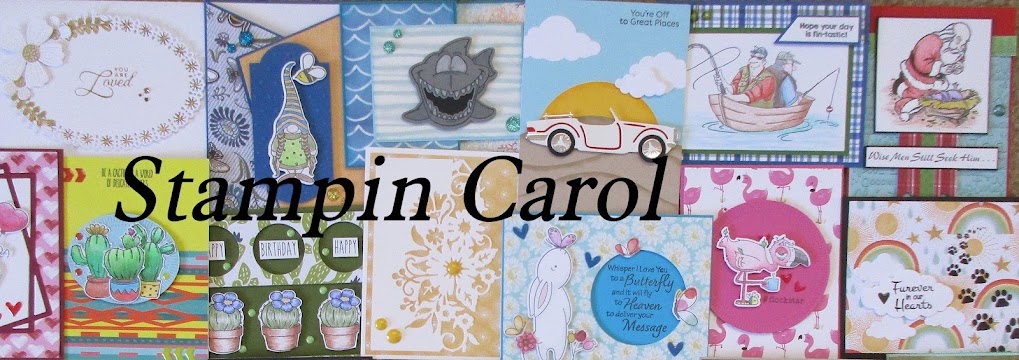
No comments:
Post a Comment